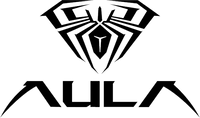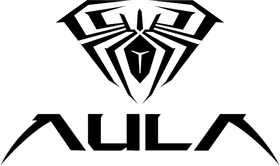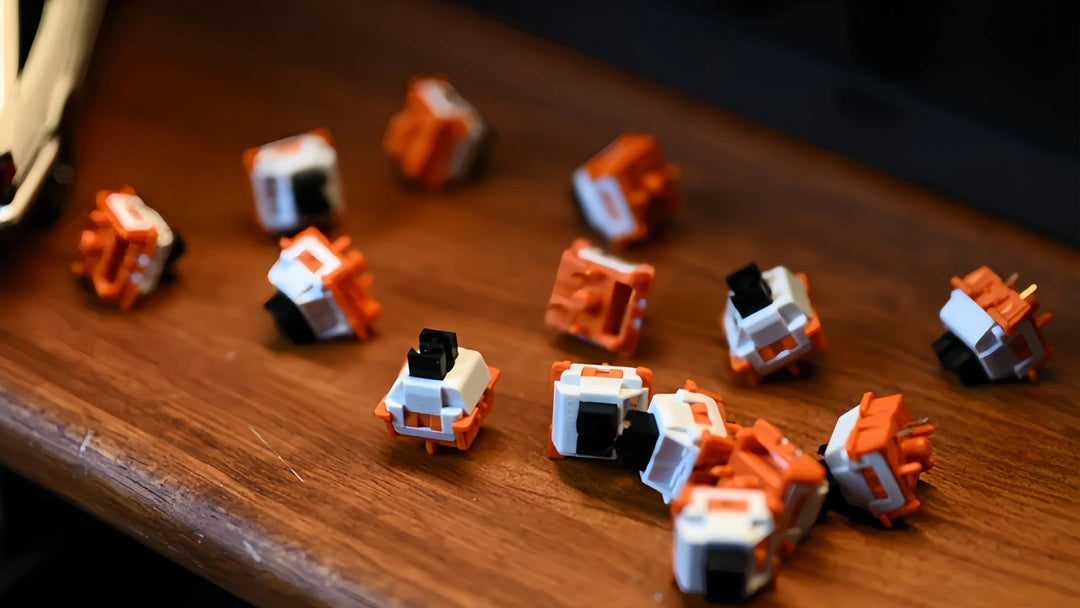Unlock the Full Potential of Your Aula F75 Keyboard with Customizable Software and Switch Options
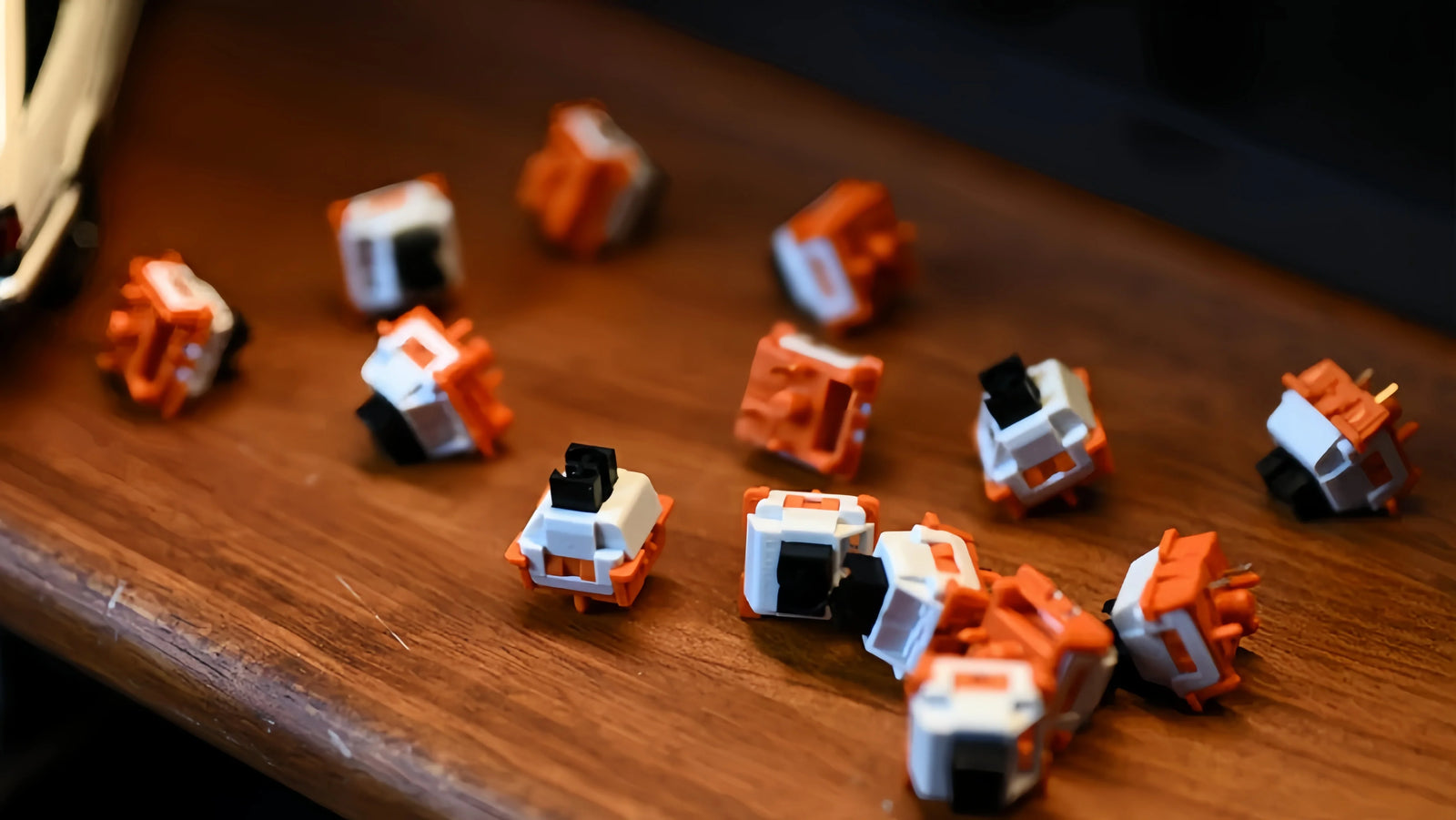
Are you a proud owner of the Aula F75 keyboard and want to take your experience to the next level? With the Aula F75 software, you can unlock all the advanced features of your keyboard, fully customize it, and enhance your productivity or gaming experience. In this guide, I’ll show you everything you need to know about downloading and installing the Aula F75 software and selecting the right switches for your keyboard.
What is Aula F75 Software?
The Aula F75 software is your go-to tool for customizing your keyboard. Whether you're into gaming, typing, or both, this software allows you to fully personalize your keyboard's functions. Here’s what you can do with Aula F75 software:
- Control RGB Lighting: Adjust colors and effects to match your gaming or work environment.
- Create Macros: Assign shortcuts to repetitive tasks to save time.
- Key Remapping: Change key functions to suit your workflow or gameplay style.
- Game Mode: Disable unnecessary keys during gaming sessions to avoid distractions.
- Firmware Updates: Keep your keyboard up-to-date with the latest features and improvements.
With Aula F75 software, you can make your keyboard truly your own!
Aula F75 Switch Options: What Kind of Switch Does the Aula F75 Use?
One of the standout features of the Aula F75 keyboard is the variety of switch options available. The Aula F75 is compatible with two excellent switch options that provide both style and performance:
1. Leobog Gray Wood Switch V3 Set
The Leobog Gray Wood Switch V3 is ideal for users who value smooth keystrokes, aesthetic design, and durability. Here's what makes them special:
- Vibrant Design & Smooth Performance: Available in red and white with pops of yellow, these switches feature a 40g operating force, making each keystroke effortless.
- MX-Compatible: Compatible with most keycap sets with an (X) cross stem, providing flexibility for customization.
- Premium POM Construction: Crafted from all-POM material, these switches produce a deep, satisfying sound and a silky smooth feel.
- Pre-Lubed: Factory pre-lubed for smooth keystrokes and self-lubricating during use for a consistently great experience.
- Backlight-Ready: Built with LED slots to support shine-through backlighting, perfect for customizing your setup.
- Long-Lasting: These switches are tested for up to 60 million keystrokes, offering longevity and performance.
2. Leobog Reaper Switch Set
The Leobog Reaper Switch is perfect for gamers and typists who want speed, precision, and durability. Here’s what makes the Reaper Switch stand out:
- Smooth & Fluid Keystrokes: With a 36gf actuation force that ramps up to 55gf at bottom-out, these switches deliver a smooth and fluid typing experience.
- MX-Compatible: Like the Gray Wood switches, the Leobog Reaper Switch is MX-compatible and fits most keycap sets.
- Premium POM Construction: These switches offer a deep sound and silky smooth operation, thanks to the high-quality POM material.
- Pre-Lubed: The factory pre-lubed design maintains a buttery-smooth feel for consistent performance.
- Backlight-Ready: Equipped with LED slots for shine-through backlighting, perfect for building a custom setup.
- Durability: Tested to last for 60 million keystrokes, these switches are designed for long-term use.
Key Features of Aula F75 Software
With the Aula F75 software, you can customize your keyboard in a variety of ways to improve your gaming and typing experience:
- Macro Customization: Automate tasks by creating macros for your favorite shortcuts.
- RGB Lighting Control: Adjust the lighting effects to reflect your gaming or work setup.
- Key Remapping: Easily reassign keys to fit your preferences and improve productivity.
- Game Mode: Disable keys you don’t need during gaming sessions to avoid distractions.
- Firmware Updates: Stay up-to-date with the latest updates and features by downloading firmware updates via the software.
Download Aula F75 Software
Ready to start customizing your Aula F75 keyboard? You can easily download the Aula F75 software from the link below:
- Aula F75 Keyboard Software: [Download Aula F75 Keyboard Software](https://drive.google.com/drive/u/1/folders/18Jd6EEPT_U0MugJHM3-x84dD20fio9w0?ref=keebfinder&sub_id)
How to Download Aula F75 Software
Follow these easy steps to download the Aula F75 software:
1. Step 1: Visit the Download Page (https://drive.google.com/drive/u/1/folders/18Jd6EEPT_U0MugJHM3-x84dD20fio9w0?ref=keebfinder&sub_id).
2. Step 2: Find your Aula F75 keyboard and click on the download link for your operating system.
3. Step 3: Download and save the file to your computer.
How to Install Aula F75 Software
Once the software is downloaded, follow these simple steps to install it:
1. Step 1: Run the installer file.
2. Step 2: Agree to the terms and conditions and select your installation location.
3. Step 3: Click "Finish" when the installation is complete. Restart your computer if needed.
How to Use Aula F75 Software
After installation, open the software and start customizing your keyboard. You can adjust the RGB lighting, set up macros, remap keys, and much more. It’s that simple!
Aula F75 Manual
If you need any help with your Aula F75 keyboard, the Aula F75 manual provides detailed instructions on installation, setup, and troubleshooting. It’s your go-to resource for any questions or issues you may encounter.
Troubleshooting Common Issues
- Keyboard Not Detected: Check the USB connection and try using a different port.
- Download Problems: Ensure your internet connection is stable and try again.
- Software Crashing: Try reinstalling the software and ensure your system meets the software requirements.
Frequently Asked Questions (FAQs)
Q1: What is Aula F75 Software?
It’s a software that allows you to customize and optimize your Aula F75 keyboard for a personalized experience.
Q2: Is Aula F75 software free?
Yes, it’s free to download and use.
Q3: Can I use this software on a Mac?
Currently, Aula F75 software is available only for Windows. Mac compatibility is not supported at the moment.
Q4: Do I need the internet to use the software?
You only need the internet for downloading the software. After installation, the software works offline.
Q5: How do I update the software?
Check for updates within the software settings.
Q6: Can I create multiple profiles for different games?
Yes, you can easily create and switch between multiple profiles for gaming or productivity.
Conclusion
With Aula F75 software and the Leobog Gray Wood Switch V3 or Leobog Reaper Switch, you can fully customize your Aula F75 keyboard to meet your gaming or work needs. The software is easy to use and provides a wide range of customization options, while the switches offer smooth keystrokes and durable performance.
So what are you waiting for? Download the Aula F75 software, choose your favorite switch set, and start customizing your keyboard today!
For more tips, updates, and guides, be sure to check out our blog!